Submitting a Notebook requires two steps. The first is to submit to the Notebook hosting environment at Curvenote. The second is to complete the submission in the particular journal submission and peer review site, which will provide the editors and reviewers a secure link back to the hosted notebook. Much of the metadata and files will be uploaded automatically to the journal peer-review system for you.
A similar process will be used for revisions.
Upon publication, the Notebook will be hosted at Curvenote and will be linked to from the final journal article, which will still display the text and static graphics, and PDF of the article. Both will be represented by a single DOI that will resolve to the Notebook as the primary publication. Thus the Notebook will be the citable reference.
Make your submission by providing a link to your public GitHub repository on the Notebooks Now! submission page or by uploading a zip archive of your repository.
What to expect¶
The Notebook submission system will immediately run a number of automated checks. This includes checks on the metadata you’ve provided, your manuscript content, and whether your notebooks could be executed successfully. You will be notified of any additional information needed, or errors:
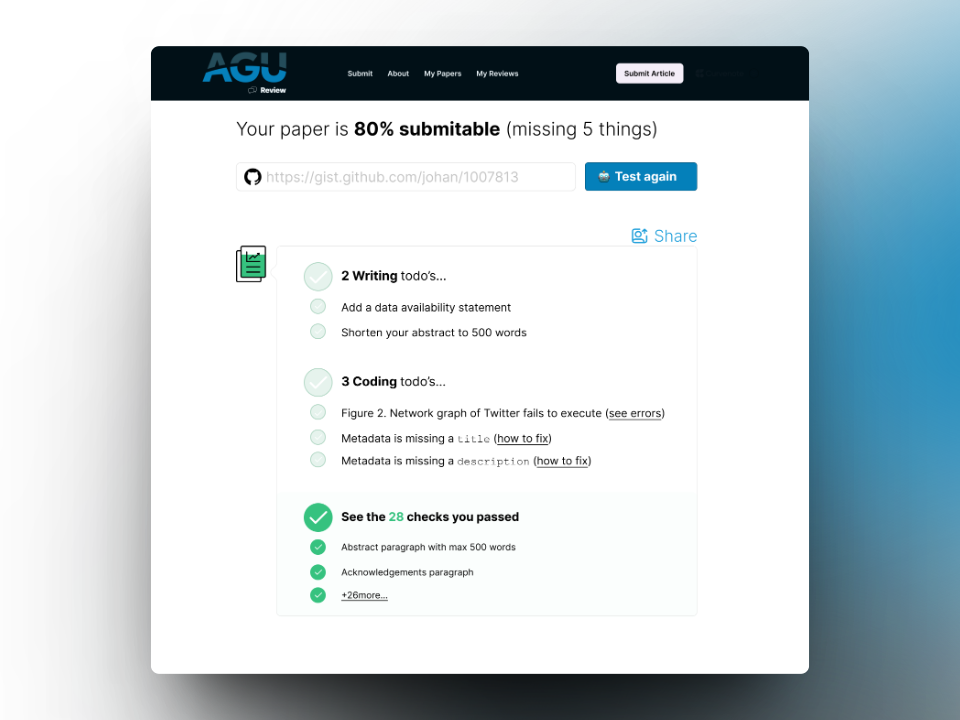
Submission automated checks feedback page.
You’ll see immediate feedback on these checks and will be able to address any that fail before resubmitting. You can resubmit multiple times. When all checks pass, you’ll be prompted to finalize your submission.
To finalize your submission, you will need to:
- Select the journal and complete the file transfer to their peer-review system.
- Log into that journal system and complete the submission. Much of the data for the submission will be automatically transferred, as well as a LaTeX and PDF file for editors and reviewers, and a secure link to the Notebook; however, some additional information will be required by the journal, such as suggested reviewers, conflict of interest statements, and a few more. Be sure to read and follow the submission requirements for that journal (see links in the introduction). Upon submission to the journal system, you will receive a confirmation email with further instructions.
Note that this link is only for new submissions. For revisions, after peer review, you will need to:
- Upload a revised Notebook repository to the Curvenote system.
- Log into the Journal peer-review system and complete information for a revision, including updating any of the main metadata (e.g., new title or authors). You currently will need to upload the PDF, LaTeX, and figure and table files (Automatic transfer of these files and metadata at revision is under development). The link to the revised Notebook is automatically generated.