The submission templates for both MyST Markdown and Quarto provide GitHub Actions workflows for automatic build and publishing of your submission as a website, including building of the PDF file and other publication artifacts.
This workflow will be run on repository creation and on every subsequent commit to the main branch. If you visit the Actions page for your repository then you may see something like this:
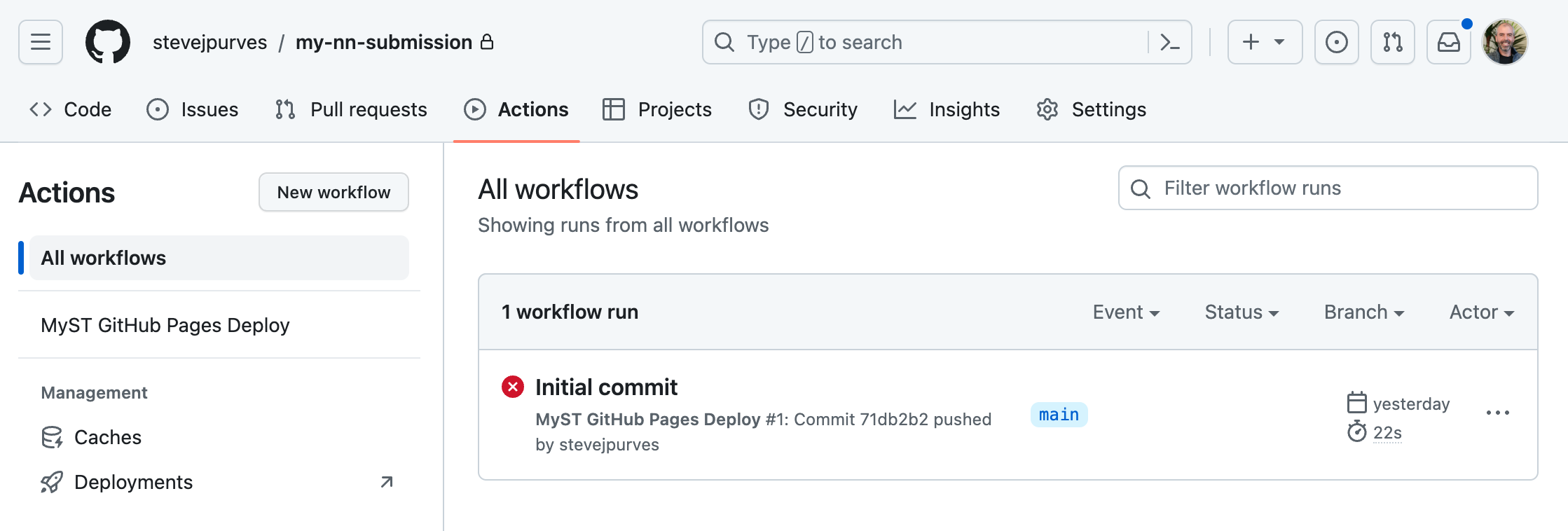
Where the first run is listed and marked as failing. In order to publish the preview of your manuscript as a website, GitHub pages must be enabled on your repository.
🛠 To enable GitHub pages, go to Settings, and select Pages from the left hand sidebar. Then set Source to GitHub Actions.
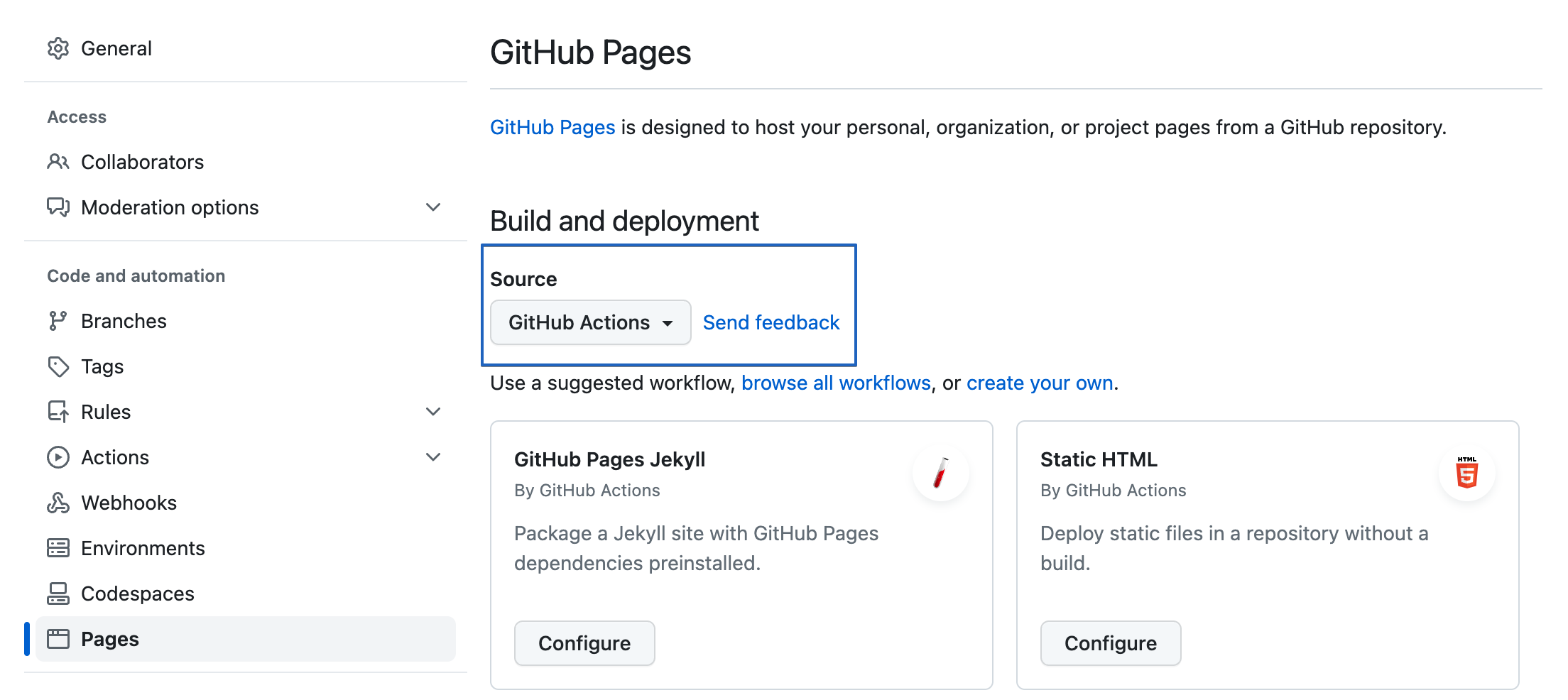
Enable GitHub pages on your repository.
The template manuscript is configured with a GitHub Action in .github/workflows/publish.yml. This action is triggered when there is a push to the main branch; it renders your manuscript and puts the manuscript website source on the gh-pages branch.
🛠 To ensure the action has permission to write to the gh-pages branch, you’ll need to make one change to your repository settings. Go to your repository and navigate to: Settings > Actions > General > Workflow Permissions. Check the “Read and Write Permissions” box.
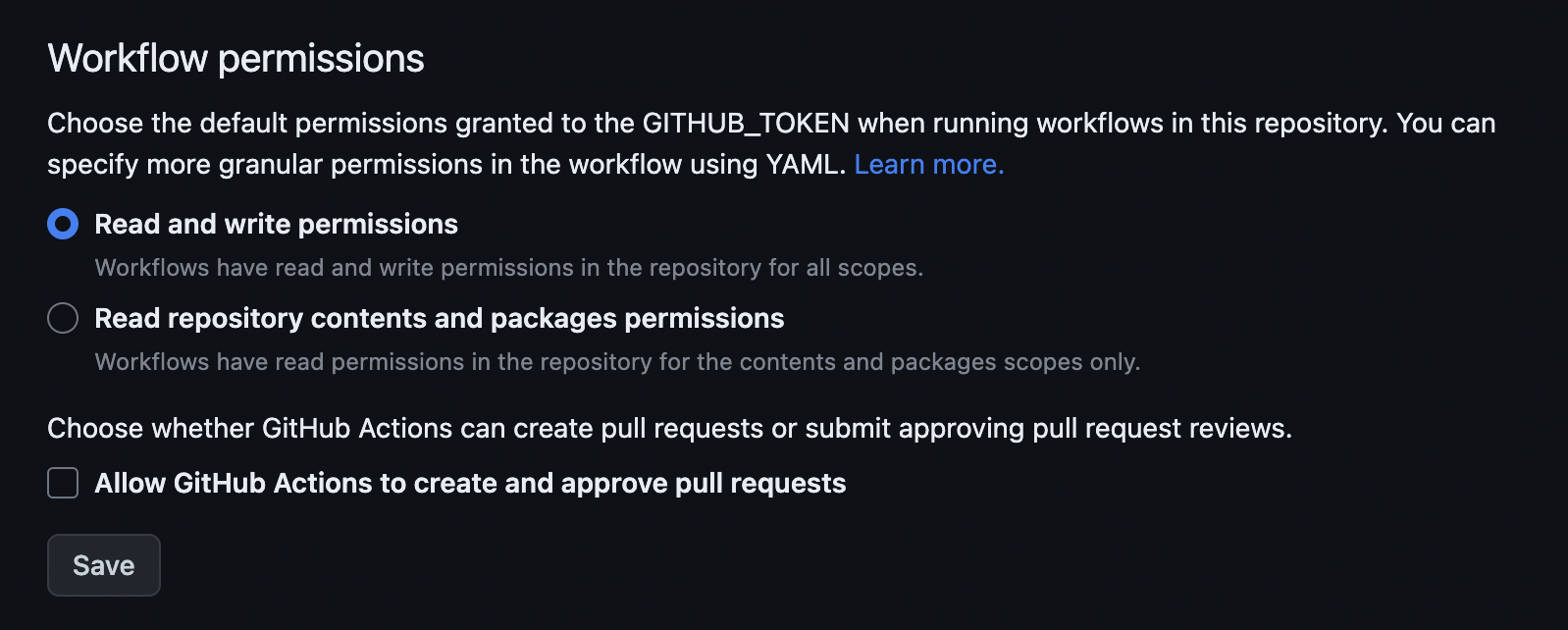
Enable proper workflow permissions for publishing
Once you have enabled these workflow permissions, use the quarto publish to publish your manuscript to Github pages. You will only need to do this once (any edits you make after this initial publication will automatically be published).
In the terminal, from the root of your manuscript project:
quarto publishSelect Github Pages from the list of publishing targets. After confirmation, your document will be rendered and published.
🛠 To trigger a rebuild, push a new commit to main.
A second workflow run will appear and after a time, will complete and turn green ✅.
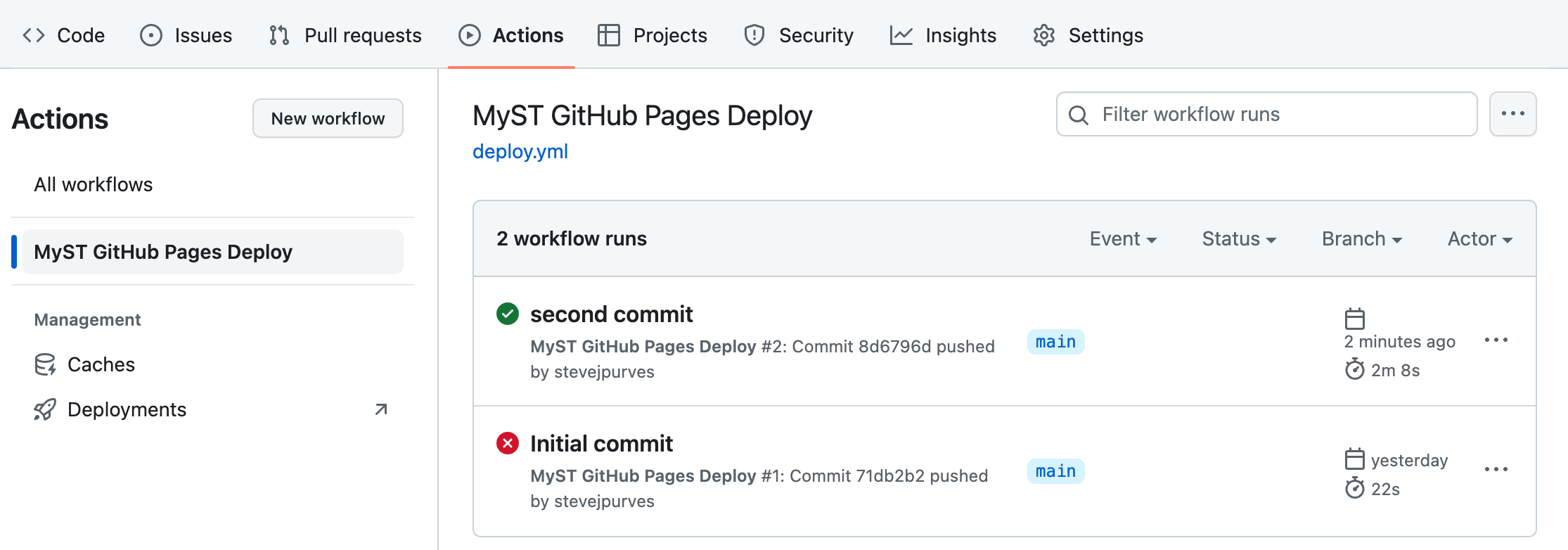
Add a new commit to the repository and the action should complete!
Examining preview builds¶
Once the GitHub action successfully completes, the preview website for your article will be available at https://<username>.github.io/<reponame>. A preview of the sample content from the template looks like this.
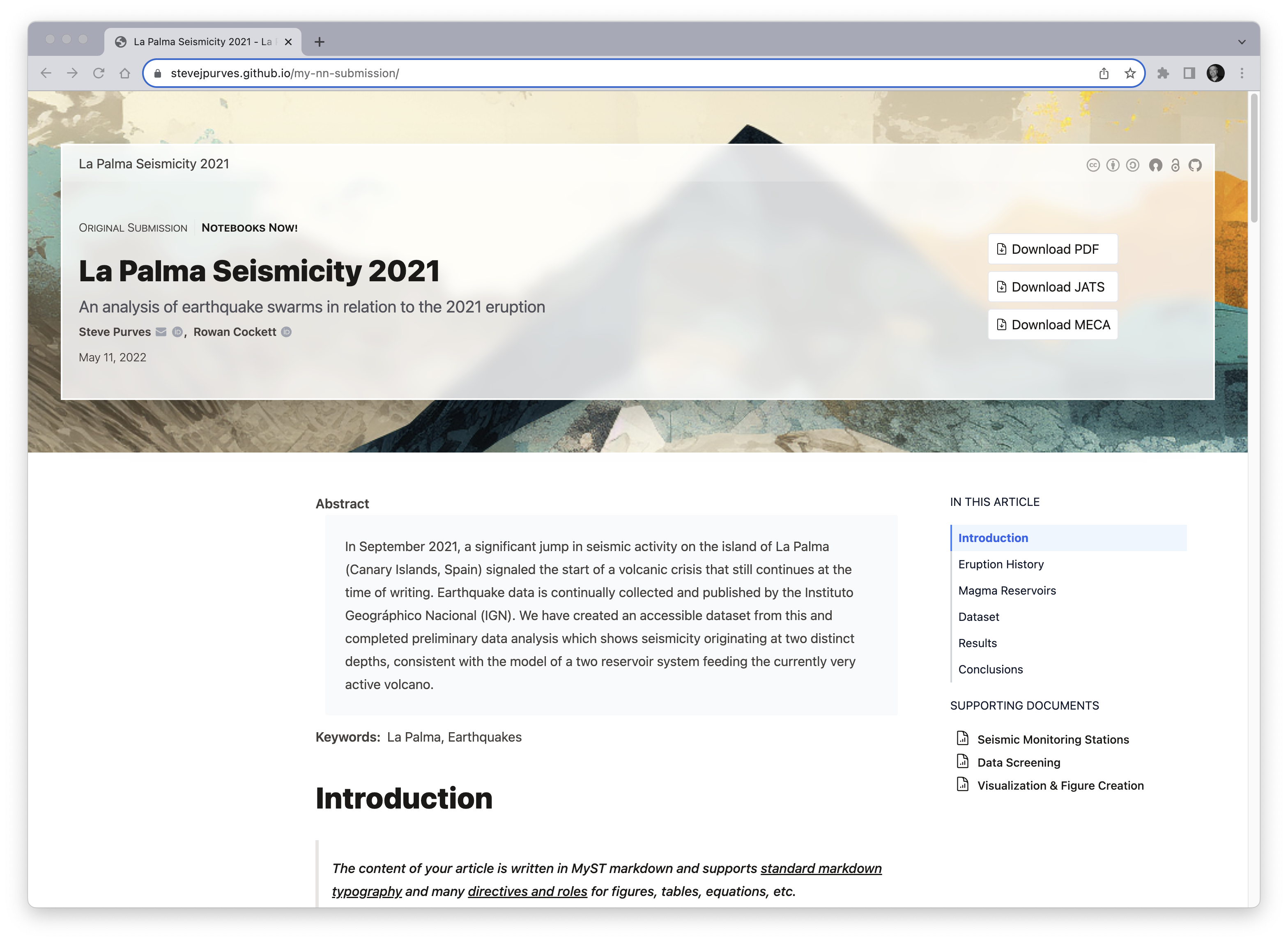
Preview of your website using MyST Markdown.
You should see the primary (root) manuscript and be able to access all the notebooks and additional mardkown files under the SUPPORTING DOCUMENTS listing.
A draft PDF in AGU format can also be downloaded as well as the other publishing-specific artifacts (JATS, MECA).
Next Steps¶
These preview builds will be run each time you commit to main allowing you to share the draft URL with collaborators and examine the PDF output without having to convert to LaTeX and build your manuscript locally.
Once your manuscript is ready, the next step is to submit to the Notebooks Now! system for final checking and acceptance.